By Mudassar Hussain PC builder with 5 years of thermal benchmarking and system-optimisation experience.
Yes, 40C is a good temperature for your CPU.
As per my experience, I can confidently say that staying around 40C means your cooling system is working efficiently, your airflow is optimized, and your processor still has plenty of thermal headroom for tasks like gaming or video editing.
In this guide you will learn the safe CPU-temperature ranges for idle, gaming, and heavy rendering, the main factors that raise heat, and a few easy-to-apply tips to keep your processor cool for years.
What is CPU Temperature?
CPU temperature measures how hot your computer’s processor gets while running. It’s measured in degrees Celsius (°C). Monitoring CPU temperature is essential for maintaining system health. Overheating can cause performance issues, crashes, and shorten your CPU’s life.
Why Does CPU Temperature Matter?
CPU temperature is crucial for several reasons:
- Performance: High temperatures can slow down your PC.
- System Stability: Overheating may lead to crashes or freezing.
- Longevity: Keeping temperatures in the safe zone extends your CPU’s lifespan.
What Affects CPU Temperature?
Several factors influence your CPU temperature:
- Workload: Running heavy programs like games or editing software will heat up your CPU.
- Cooling System: A good cooling system keeps the CPU temperature in check.
- Room Temperature: Hot rooms make it harder for your cooling system to work effectively.
- Dust: Dust can block airflow, leading to higher temperatures.
- Overclocking: Pushing your CPU beyond its base limits increases heat.
Safe CPU Temperatures:
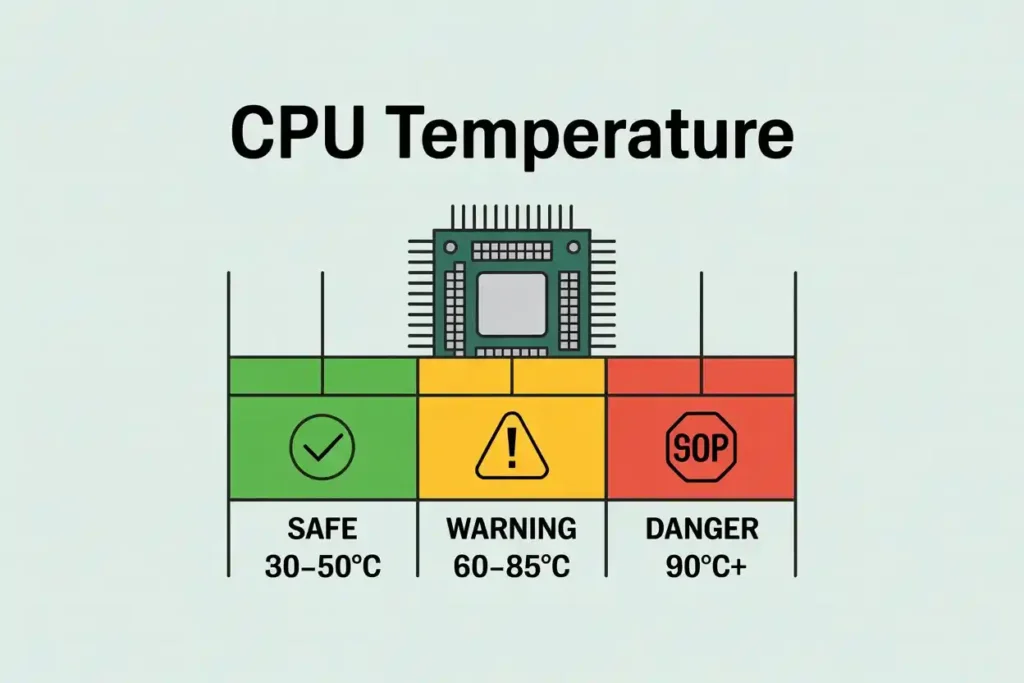
Here’s a quick overview of what’s considered safe for your CPU at different usage levels:
| State | Safe Range | Risk Zone | Notes |
|---|---|---|---|
| Idle / Light | 30 – 50 °C | > 55 °C | 40 °C is perfect |
| Gaming / Heavy Load | 60 – 85 °C | > 90 °C | Throttle starts around 95 °C |
| Stress / Rendering | 70 – 90 °C | > 95 °C | Use high-end cooling recommended |
Keeping your CPU within these temperature ranges ensures optimal performance and longevity.
Air vs Liquid Cooling:
| Cooling Type | How It Works | Pros | Cons |
|---|---|---|---|
| Air | Fan + heatsink transfers heat to case airflow. | Cheap, simple, low maintenance | Louder under load, lower ceiling |
| Liquid (AIO) | Pump circulates coolant to radiator. | Quieter, handles high TDP | Costly, pump failure risk |
Case Airflow and Design:
Good airflow in your PC case helps maintain optimal CPU temperatures. Ensure that your case has proper ventilation, and fans are well-placed to circulate air effectively.
Thermal Paste and Its Importance:
Thermal paste improves the transfer of heat between your CPU and the cooler. Without it, your CPU can overheat. Reapplying thermal paste every few years helps maintain optimal temperatures.
How Do You Check CPU Temperature?
To monitor your CPU temperature, you can use software tools like:
- HWMonitor
- Core Temp
- MSI Afterburner
These tools give you real-time readings and help ensure your CPU is within safe operating temperatures.
What to Do If CPU Temps Are Too High?
If your CPU temperature is too high, here are some steps to take:
- Clean Your PC: Dust buildup can block airflow, causing higher temperatures.
- Reapply Thermal Paste: If your temps are rising, it might be time to reapply thermal paste.
- Upgrade Your Cooling: If you are using a basic cooler, consider upgrading to a more efficient solution like liquid cooling.
Overclocking and CPU Temperature:
Overclocking pushes your CPU to run faster, which generates more heat. If you are overclocking, you will need better cooling solutions to maintain safe temperatures.
Managing Temps When Overclocking:
Use high-performance cooling solutions, monitor temperatures regularly, and avoid aggressive overclocking without proper cooling.
Impact of Temperature on Performance and Longevity:
- Throttling: When your CPU gets too hot, it slows down to prevent damage, which results in lower performance.
- Long-Term Effects: Prolonged high temperatures can damage your CPU, shorten its lifespan, and lead to system instability.
Should You Worry About 40°C?
- Idle at 40°C: This is perfectly normal and shows your cooling system is doing its job.
- Stress Test at 40°C: If your CPU is still at 40C under stress, it indicates excellent cooling performance.
Signs of Overheating:
If your CPU temperatures frequently exceed 85°C, it could be a sign that your cooling system is not adequate. Look out for:
- System Crashes: Overheating can cause instability.
- Loud Fan Noises: Fans running at maximum speed to cool down the CPU.
- Performance Drops: If your system slows down during demanding tasks, it may be throttling due to heat.
Tips for Keeping Your CPU Cool:

- Cable Management: Keep cables organized to ensure airflow is unobstructed.
- Regular Cleaning: Dust your PC every few months to maintain good airflow.
- BIOS Fan Curve: Adjust the fan speeds in your BIOS for better cooling.
When to Upgrade Your Cooling System?
Upgrade your cooling system if:
- Your CPU temperatures exceed 85°C regularly.
- Your PC crashes or freezes under load.
- Your system becomes noisy due to fans running at high speeds.
Conclusion: Is 40c Good for CPU?
40°C is an excellent CPU temperature, especially when your system is idle or handling light tasks. It shows your cooling system is doing its job. By maintaining a clean setup, good airflow, and proper thermal paste application, your CPU can stay cool, run smoothly, and last longer.
FAQs:
Is 40°C a good temperature for the CPU?
Yes, 40°C is a safe and healthy CPU temperature, especially at idle.
Can a CPU be too cold?
Yes, extreme cold can cause condensation and damage components.
Do laptop CPUs run hotter than desktop CPUs?
Yes, due to their compact design, laptops typically run hotter.
Does more RAM lower CPU temperature?
Indirectly, more RAM can reduce CPU load, lowering heat generation.
What is undervolting, and does it help?
Undervolting lowers CPU voltage, reducing heat without sacrificing performance.
Can a BIOS update improve CPU temps?
Yes, some BIOS updates optimize thermal control, slightly reducing temperatures.
Also read:
How Much Gold in CPU Processors? Gold Recovery in Processors

